Alessandra Caballero Sosa (Game Art & Animation) has always loved art and learning about art history. She has been fortunate to attend lectures on this topic, but that’s not the case for everyone. To create a more immersive learning experience for art and accommodate different learning styles, Alessandra created In Art.
In Art is a 3D environment created from famous paintings that enables the user to move around the 3D model painting and gather knowledge related to the artwork. To bring this vision to fruition, Alessandra recreated everything from the layouts, lighting and mood to matching the art style by imitating the technique through texturing.
Inspired by “the particular ambiance” in Vincent van Gogh’s Café Terrace at Night (1888), Alessandra chose Impressionism for the prototype.
First, Alessandra had to conceptualize a 3D environment out of the 2D painting and used Google Maps to view the actual location to get a better idea of the physical layout. After drawing a couple of sketches, she used Maya to start creating assets and arranging the scene. She also decided to texture the objects with a base material she created to simulate brush strokes.
One of the trickiest aspects was getting the textures right. Impressionism has thick, heavy brushstrokes that appear as if done quickly. Using Substance Painter, Alessandra tried to recreate this in her material creation and integrated it into the 3D environment following the layout she previously created. She also limited the environment by using blocking volumes and a plane with texture that matched the original painting. Material creation alone didn’t emphasize the painted effect accurately enough, so Alessandra found a tutorial on post-processing effects, which gave the environment an enhanced brushstroke look that better mimicked the original painting.
Next, Alessandra developed the educational aspect of the project. She chose to create text pop-ups that would appear as the user moves around the scene, showing information and interesting facts about the artist and the painting. For this, she created a blueprint to make the pop-ups. At first, text appeared in the game, but post-processing made it hard to read, so she moved the text to the user interface.
Finally, Alessandra created a menu to navigate start, options, and quit to have a more complete prototype. Here, the user can choose different artists and paintings to view. She also created a start sequence to cinematically showcase the scene before the user enters around the painting.
Alessandra learned many new skills during the course of this project, including blueprints, user interface, menu functionality, and object interaction. The future ahead for this project and Alessandra is bright! This project can be used in K-12 schools, post-secondary education, and wherever art history is taught, such as museums.
Do you dream of creating the next best game? Check out UAT’s Game Art and Animation degree.
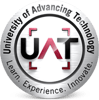



Comment