The big news this week of course is the release of the brand new version of NVDA – 2021.2! So, let’s get into that:
NVDA 2021.2
NV Access is pleased to announce that version 2021.2 of NVDA, the free screen reader for Microsoft Windows, is now available for download. We encourage all users to upgrade to this version.
NVDA 2021.2 introduces preliminary Windows 11 support. While Windows 11 is yet to be released, this release has been tested on preview versions of Windows 11. This includes an important fix for Screen Curtain.
The COM Registration Fixing Tool can now resolve more problems when running NVDA. There are updates to the synthesizer eSpeak and braille translator LibLouis. There are also various bug fixes and improvements, notably for braille support and Windows terminals, calculator, emoji panel and clipboard history.
Please see the NVDA 2021.2 Release Announcement for more information and to download the update. You can also update via NVDA’s automatic check for updates feature or from the help menu
Restarting after updating
Please note, after updating any software, it is a good idea to restart the computer. Updating software can change files which are in use. This can lead to instability and strange behaviour which is resolved by rebooting. This is the first thing to try if you do notice anything odd after updating.
Restart by going to the Shutdown dialog, selecting “restart” and pressing ENTER. In Windows 10, this can be done by pressing WINDOWS+X, then U, then R.
This also applies to installing or removing software, or running NVDA’s COM Registration Fixing tool.
The COM Registration Fixing Tool
One of the updates in NVDA 2021.2 is an update to the COM Registration fixing tool. But what is it? Windows has various ways of sharing information between programs. This is important so that every program doesn’t need to know how to use your printer, just how to ask Windows to print. Every program doesn’t need to supply its own fonts, these can be installed centrally and used in most programs. One method of storing common information is in “Dynamic Link Library” files. These files have a .dll file extension. In some cases, when a removed program is the last to need a particularly library, it may unregister associated DLL files. In some cases, COM DLL files NVDA still needs may be inadvertently unregistered. As COM Interfaces such as IAccessible depend on correct COM DLL registrations, issues can appear in case the correct registration is missing.
This can happen i.e. after installing and uninstalling Adobe Reader, Math Player and other programs.
The missing registration can cause issues in browsers, desktop apps, task bar and other interfaces.
Specifically, following issues can be solved by running this tool:
- NVDA reports “unknown” when navigating in browsers such as Firefox, Thunderbird etc.
- NVDA fails to switch between focus mode and browse mode
- NVDA is very slow when navigating in browsers while using browse mode
- And possibly other issues
When NVDA is installed, it checks to ensure all the needed COM DLL files are registered correctly. This tool allows you to do the same thing at any time. It’s not a tool most users should need very often, but when needed, it is very handy.
To run the COM Registration fixing tool:
- Press NVDA+n to open the NVDA menu (the NVDA key is either INSERT or CAPS LOCK).
- Press T to open the Tools submenu.
- Down arrow to “Run COM Registration Fixing tool”.
- Press ENTER to launch the tool.
- NVDA displays a message warning that the tool needs administrator access as it may make changes to the registry.
- Press ENTER or ALT+Y to continue.
- The User Account Control (UAC) dialog is displayed. Press ALT+Y again to accept the prompt.
- The tool runs and usually only takes a couple of seconds.
- A message indicates that the tool has finished, and recommends that you restart your PC.
- Press ENTER to acknowledge and close the dialog.
- It is recommended that you restart your system as per the message. Refer to the previous instructions on how to restart the PC.
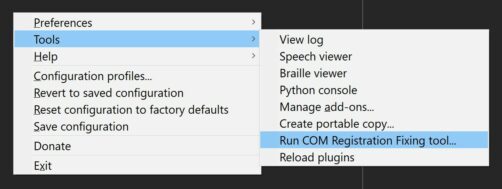
NVDA’s COM Registration Fixing Tool menu item
NVDA vs VoiceOver
The choice of operating system usually comes down to a range of factors and requirements. Moses from iPhoneArena has written an article on 7 ways he believes NVDA beats VoiceOver. I must admit I haven’t used a Mac recently enough to comment, but it’s great to hear where we are going well. It’s also important to learn where you think we can improve too. If there’s anything you think we can do better, please do create an issue on GitHub, or let us know. And if you see any articles about NVDA out in the wild, be sure to share them with us too!
That’s all for this week, enjoy NVDA 2021.2, do let us know how you find it, and we’ll be back with another edition again soon.