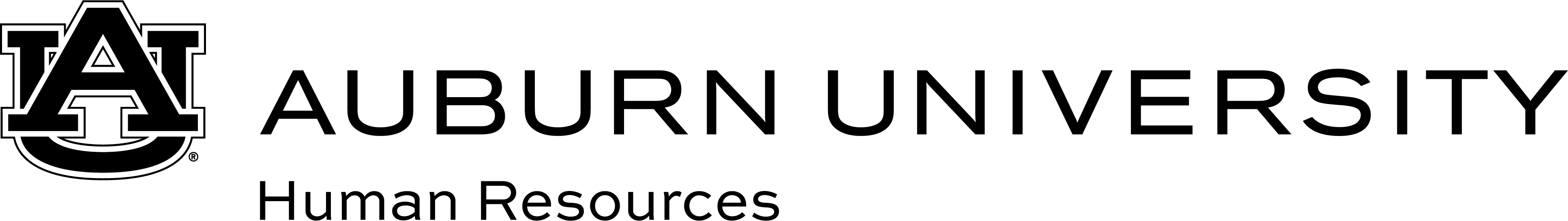In the event of an emergency situation, Auburn University may need to contact someone close to you. We need you to provide your emergency contacts.
The person(s) you list will only be contacted in the event of a health or safety emergency in which you are personally involved. You may list a parent, family member, spouse, or other trusted individual as your emergency contact. Each year, you should review your current preferences and update or provide new contact information.
Instructions
1. Go to AU Access and click on the “Self Service” icon.
2. Click on the “Personal Information” tab near the top left of the page and then click on “Update Emergency Contacts”.
3. From this page, you can either update the information for a current contact, or add information for a new contact.
4. Once you update or add information, click on the “Submit Changes” button near the bottom of the page.
If you have questions, email univhr@auburn.edu.