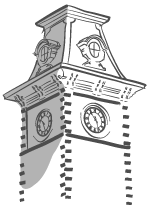Online Exam Readiness Tips
Having trouble? Contact the IT Help Desk for help accessing your online exam.
1. Update Your Computer
Make sure you have the most recent versions of your operating system, web browsers,
etc.
2. Check Your Exam Software
3. Check Your UARK Account
Make sure you can log into your UARK account from anywhere: ensure your account is
set up with your current phone number and that you have the correct password.
4. Before Your Exam
- Restart your computer.
- When on campus, connect to UARK Wi-Fi (not Guest Wi-Fi). Learn more about campus Wi-Fi.
- Ensure your built-in camera and microphone are working. To test in Windows, use Zoom or the Camera app; on the Mac use Zoom or FaceTime.
Submit documents using Microsoft Word. Most classes will not accept Google Docs or other Word alternatives. Get Office Online or install apps with your UARK account.
Tech Emergency?
Borrow a laptop, webcam or other equipment at the Student Tech Center. Please call ahead to ensure a laptop is available during midterms and finals.
Get your Dell or Apple laptop repaired on campus at the Tech Store & Service Center.
Textbook Publisher Support
For help with Pearson, McGraw Hill and other textbook publishers, contact their customer support directly.